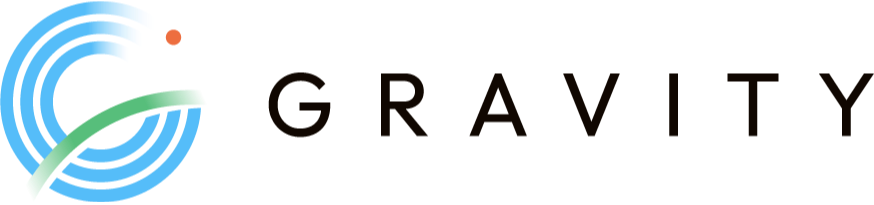We’re all ‘data junkies,’ right? With so much of it around these days and many ways to make sense of it, we understand the value that it can bring to our business, and we track our numbers carefully.
Inventory levels below a certain level – they’ll need replenishing. Shipments stuck at a factory and going to miss their availability date – they’ll require re-routing.
However, what happens if you don’t have time to keep logging on and checking your supply chain visibility and BI solution every day? You need some intelligent automation that’s what.
Receive And Deliver Insights To Your Whole Organization
At Gravity Supply Chain Solutions, we recognize the value of delivering a personalized experience. That’s why our newly enhanced Broadcast functionality got designed with you in mind.
With Broadcast, you can send and receive data as frequently as you want. Keep everyone up to date on the daily, weekly, and monthly happenings in your business with automatic broadcasts.
All you need to do is choose the interactive dashboard or dynamic tile you want to distribute, select the frequency of the broadcast, and set it to run at your preferred times. It will then pop up in your email or Gravity Activity Feed App when you need it.
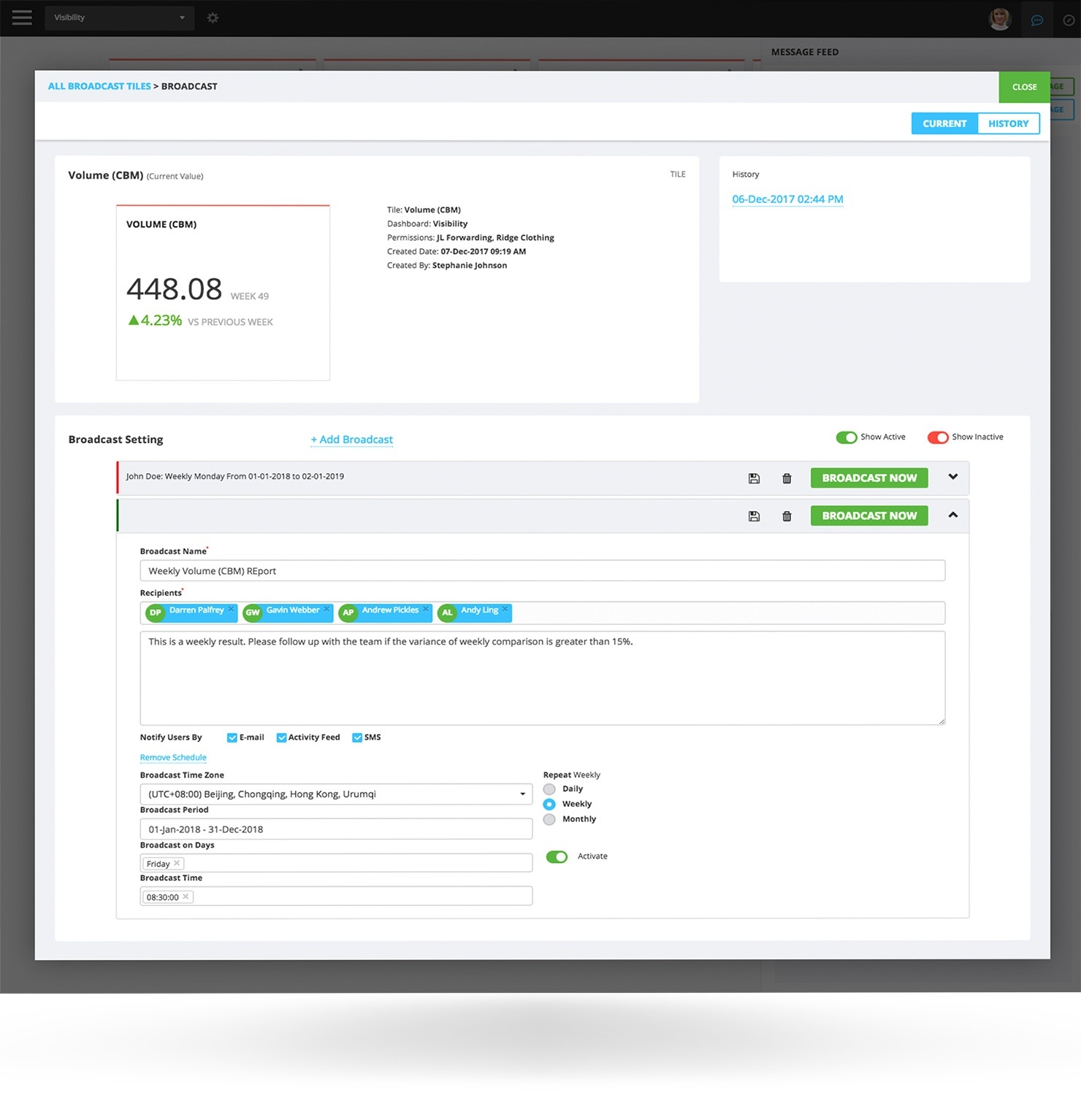
Information Overload
With large amounts of information to browse through, check and review, it’s often difficult to identify what you need to focus on right now. Don’t worry, that’s where the new enhancements to our Broadcast functionality come in.
With our new trigger based alert, you will be able to get instant notifications the moment key metrics fall outside your required thresholds.
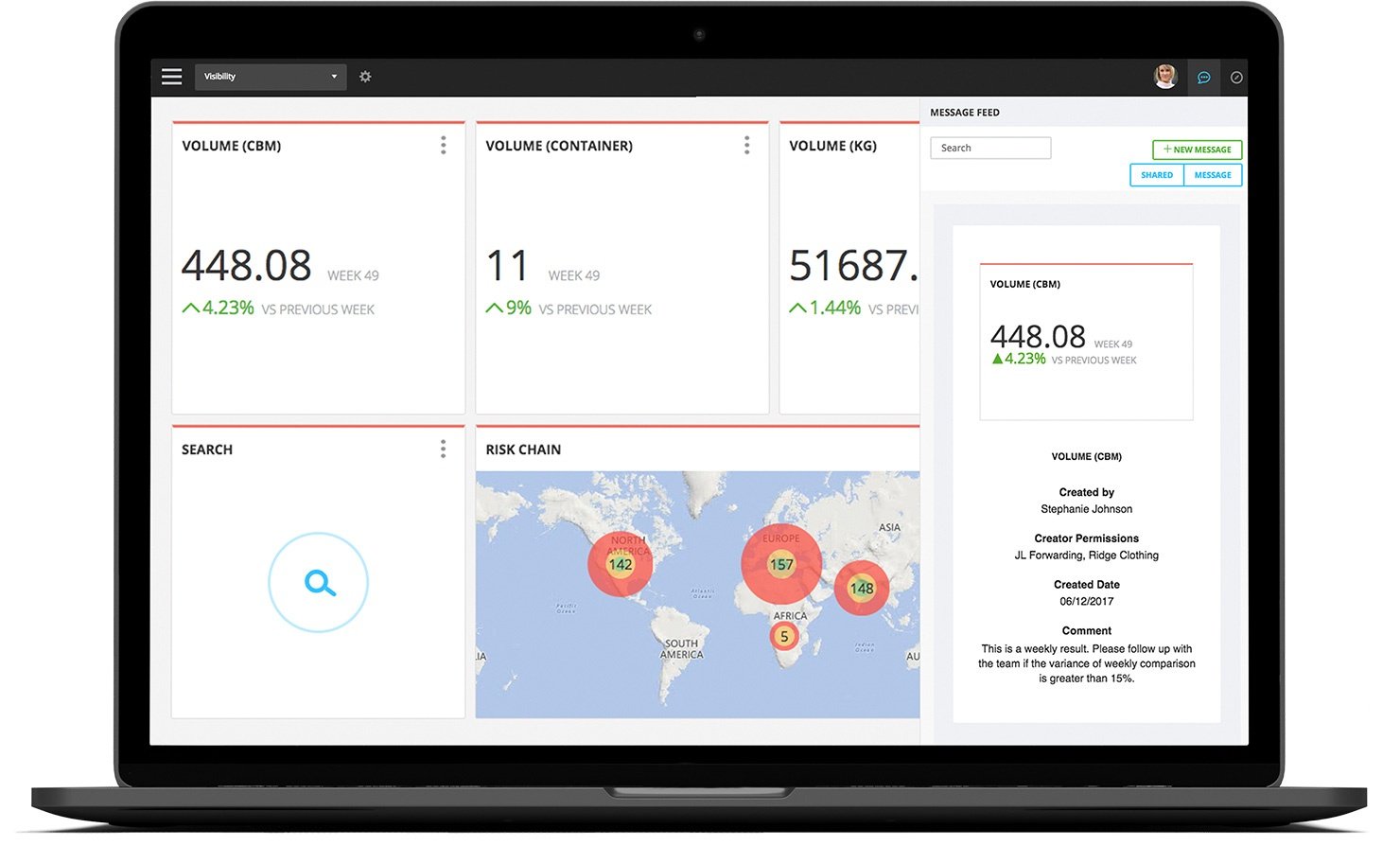
Projected profit on a shipment too low? Broadcast will tell you. Container fill going to be too low? You’ll get notified.
You will be able to set the thresholds yourself, using multiple parameters based on the numbers or related events, and choose how you are alerted – email, Activity Feed or even SMS.
Broadcast will then advise you when there’s a need for your attention, so you don’t have to log on to hunt for issues.

But Wait, There’s More…
O.K., I know, we want everything, don’t we? But what if you could set Broadcast to trigger a task when something happens? We’ve got your back.
Remember that inventory level which has dropped below your minimum threshold? Sure, the Broadcast trigger-alert can notify you about it, but it can also inform the person whose responsibility it is to replenish the inventory, without you having to. Now you’re freed up to do the things that you need to focus on. Cool, ‘eh?
Ready to see Gravity’s Broadcast functionality in action? Click here to request a demo today.